Learning Goals
At the end of this Tutorial, you will be able to:
- Destructure an object.
- Destructure an array.
- Use the ... (rest) operator with arrays.
The array.map() method
Use the array.map() method to:
- Make a copy of an array, and
- Run a function on each item in the new, copied array.
The original array is unaffected.
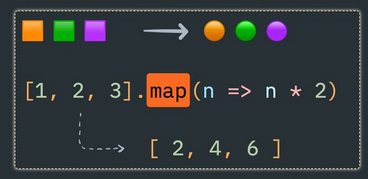
The general syntax is a follows:
const newArray = oldArray.map(arg)The arg argument passed to the .map() method coud be:
- An one-line arrow function with the array's item as its one input parameter. See below
const newArray = oldArray.map(item => item * 2) - An multi-line arrow function containing a few lines of code. See below.
- An external function declared elsewhere in the code. For example.
Mapping arrays of strings
The first example below simply outputs an unchanged copy of the array. Each element in the copied array MyList1 is the same as in the original myArray1 array.
const myArray1 = ['apple', 'banana', 'orange'];
// Just copy original array - don't change its items
const myList1 = myArray1.map(item => item);
console.log(myList1);
// Outputs ['apple', 'banana', 'orange']Below is an an example where the items in the copied array are different. They are capitalised by the arrow function inside the loop.
myArray3 = ['apple', 'banana', 'orange'];
// Capitalise items in the copied array
const myList3 = myArray3.map(item => item.toUpperCase());
console.log(myList3);
// Outputs ['APPLE', 'BANANA', 'ORANGE']Mapping arrays of numbers
In the first example below, each item in the copied array is doubled by the arrow function inside the loop. In the second example, each item in the copied array has the number three added to it.
const numbers = [1, 2, 3, 4, 5];
// Multiply items in the copied array by 2
const doubled = numbers.map(number => number * 2);
console.log(doubled);
// Outputs [2, 4, 6, 8, 10]
// Add 3 to each item in the copied array
const plusThree = numbers.map(number => number + 3);
console.log(plusThree);
// Outputs [4, 5, 6, 7, 8]Mapping arrays of objects
You can use the .map() method with arrays of objects. See the two examples below.
let users = [
{ firstName: "Susan", lastName: "Steward", age: 14, hobby: "Singing" },
{ firstName: "Daniel", lastName: "Longbottom", age: 16, hobby: "Football" },
{ firstName: "Jacob", lastName: "Black", age: 15, hobby: "Singing" }
];
// In the copied array the firstName and lastName item properties are output together
let justFullNames = users.map(user => {
console.log(`${user.firstName} ${user.lastName}`);
});
// Outputs:
// Susan Steward
// Daniel Longbottom
// Jacob Blackconst products = [
{ id: 1, name: 'Laptop', price: 1000 },
{ id: 2, name: 'Mouse', price: 50 },
{ id: 3, name: 'Keyboard', price: 70 }
];
// Apply 10% discount to each item in the copied array
const specialOffers = products.map(product => {
console.log(`${product.name} (id: ${product.id}) Sale price! €${product.price * 0.9}`);
});
// Outputs:
// Laptop (id: 1) Sale price! €900
// Mouse (id: 2) Sale price! €45
// Keyboard (id: 3) Sale price! €63About object destructuring
Array destructuring enables developers to unpack values from arrays and assign them to variables in a more concise and readable manner.
Basic object destructuring
Consider the following object:
const person = {
name: "John",
age: 25,
location: "New York"
};
Without destructuring, if you wanted to assign these properties to individual variables, you'd do:
const name = person.name;
const age = person.age;
const location = person.location;With object destructuring, you can simplify this to:
const { name, age, location } = person;Each variable will now hold the value from the corresponding property in the object.
Renaming variables
Sometimes, you might want to assign properties to variables with different names. Object destructuring allows for renaming:
const { name: firstName, age: yearsOld } = person;How it relates to React.js props
In React.js, components often receive data via props. Object destructuring becomes particularly handy when working with function components and their props.
Consider the following function component/
function Welcome(props) {
return <h1>htHello, {props.name}!>/h1>;
}Using object destructuring, you can simplify the function signature and directly extract the required props:
function Welcome({ name }) {
return <h1>Hello, {name}!</h1>;
}This way, you don't have to repeatedly prefix with props. when accessing the properties. It makes the component more readable, especially when dealing with multiple props.
About array destructuring
Array destructuring enables developers to unpack values from arrays and assign them to variables in a more concise and readable manner.
When working with hooks such as useState in React.js, array destructuring becomes especially handy. For example:
const [count, setCount] = useState(0);Here, useState returns an array where the first item is the current state (count) and the second item is a function to update that state (setCount). Using array destructuring enables you to neatly assign these to variables in one line.
Basic array destructuring
Suppose you have the following array:
const colors = ["red", "green", "blue"];Without destructuring, if you wanted to assign these colors to individual variables, you would do:
const firstColor = colors[0];
const secondColor = colors[1];
const thirdColor = colors[2];With array destructuring, this can be simplified to:
const [firstColor, secondColor, thirdColor] = colors;Here, firstColor will be "red", secondColor will be "green", and thirdColor will be "blue".
Skipping items in an array
You can skip items in the array if you're only interested in certain values:
const [firstColor, , thirdColor] = colors;Using the ... (rest) operator
To gather the remaining items in an array, use the ... (rest) operator:
const colors = ["red", "green", "blue", "yellow"];
const [firstColor, ...otherColors] = colors;Here, firstColor will be "red", and otherColors will be an array containing ["green", "blue", "yellow"].
This understanding of array destructuring is crucial in React, as it provides a clean and efficient way to manage and update component state.
When working with hooks such as useState in React.js, array destructuring becomes especially handy. For example:
const [count, setCount] = useState(0);Here, useState returns an array where the first item is the current state (count) and the second item is a function to update that state (setCount). Using array destructuring enables you to neatly assign these to variables in one line.