Help students begin to understand what hardware and software really are, and how to input information in different ways.

Introduce terminology such as memory and processing, and then look at simple specifications and explore value for money.
Help students recognise different ways devices collect input including accessibility features for people with special needs.
Aid students in creating a design for an app by introducing relevant features and phases of design.
Explore with students ways of using equipment in a safe way, staying safe online and protecting devices.
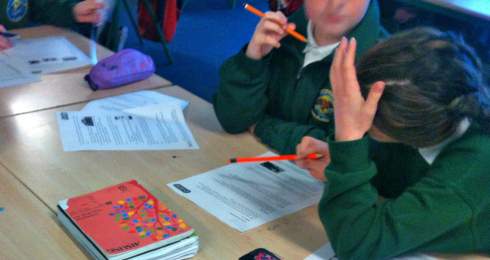
Encourage students to use technology in a balanced way and explore ways to conserve energy as much as possible.
Help students recognise situations online and offline which may threaten safety and consider ways to deal with cyberbullying.
Discuss the body’s defence mechanism with students and then consider ways to protect devices against viruses.
Aid students in planning their work, learning where and how to search for information.

Guide students in identifying relevant search terms and recognising useful results in a search engine.
Outline how to plan a project and guide students as they work to achieve goals and reflect on the experience.
Help establish skills such as converting currencies and reading timetables, and then set off on a virtual adventure.
Teach students how to evaluate online information and increase awareness of media messages and online advertising.

Help students recognise stereotyped messages portrayed by the media and facilitate student discussion.
Explore how a web page is created, introduce relevant terminology and guide students to create a simple design.
Examine how technology changes how we do things, introduce current trends and ask students to think about futuristic designs.
Develop students’ ability to handle information in an efficient and ethical way, and to protect their privacy.

Help raise student awareness of the need to be careful with personal information and protect their online reputation.
Describe different aspects of stories and assist students with developing their own story for publishing online.
Highlight the importance of giving credit to others and assist students in creating relevant references.
Support students in using sounds, images and other media in a creative way.
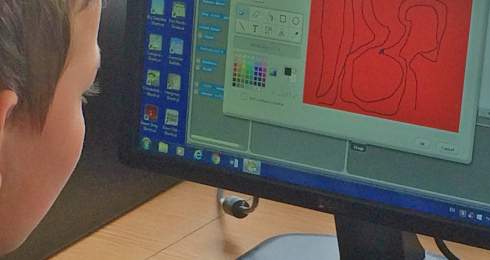
Allow students to play with shapes and create tessellations using software and introduce examples of editing effects.
Explore different information formats – audio, text, video or images – and show how to build multimedia mashups.
Inspire students to create a podcast by playing examples and introducing real-life methodologies such as jingles and scripts.
Assist students in enhancing their skills to collaborate and present their information effectively.
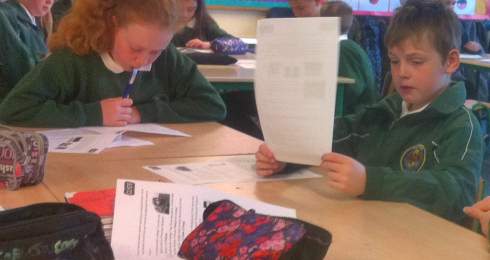
Explore collaboration using given role-plays, and allow students to work on a project using online and offline methods.
Consider students’ roles in different types of communities both online and offline and discuss appropriate rules.
Review weather conditions and introduce ways of analysing weather data, then guide students in making their own ‘met office’.
Introduce students to problem-solving using both coding and non-coding based projects.
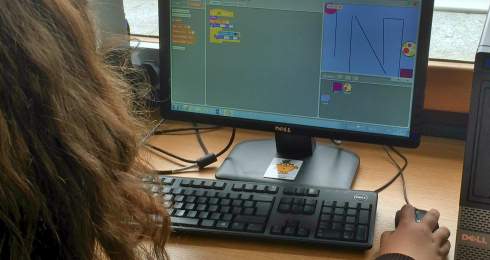
Examine music notation and introduce Scratch as a way of creating sounds with different beats and different instruments.
Help students to identify elements of games and work as a programmer to create their own online game.
Prepare students to act as designers by introducing terminology on buildings and exploring appropriate design software.
![]() Teach tomorrow's skills via today's curriculum
Teach tomorrow's skills via today's curriculum
#PrimaryEd Lesson Plans at cliste.org
#STEM #STEAM #edtech #artsed
@CLISTE_org
